Messaging, Meetings and Mail
Integrate messaging, mail and meeting bookings directly in Enquire to track and manage all communications and interactions, without any changes to your existing mail and messaging system.
Messaging, Meetings and Mail
Enquire’s cloud environment uses a hosted email service for sending and receiving email. This allows mail, messaging and meeting booking services to be available directly within workflows, business processes and contact management within Enquire while requiring no changes or impacts on your existing mail system.
Enquire uses mail delivery for:
- Event based alerts and notifications
- Messaging correspondence
To send on behalf of a users email address, the Enquire CRM and user services needs to be synced with staff email addresses. The DKIM records will need to be configured to send emails as the staff email accounts.
Enquire will then send email via the Amazon Mail gateway on behalf of these users.
An overview of the messaging correspondence capabilities are listed below:
Launch message interface
A user will be able to launch the message compose interface.
Select recipient
A message can be sent to a range of recipients. A user will be a to select:
- Individual contacts from CRM
- Contact/Distribution List
- Team/Role
- Email address entered directly into “to” line.
Compose
A user will be able to enter a subject line & compose the body of the email.
Security classification and metadata
A user must select a security classification and fill out / have auto filled required metadata
Add or remove tags
A message will be tag to the sender, recipients from the CRM and the vertical object from which the “compose” action was initiated. Additional tags can be added and removed.
Insert system information
Some smart tags and contextual options will be available to enter into email body.
Attach a document
A user will be able to attach a document stored in a System document library
Add a link
A user will be able to Insert/remove a link to a document stored in a System document library
Store in correspondence tab
Composed, sent and draft messages will be stored in the sender’s correspondence library. Draft messages are not visible to recipients until they are sent.
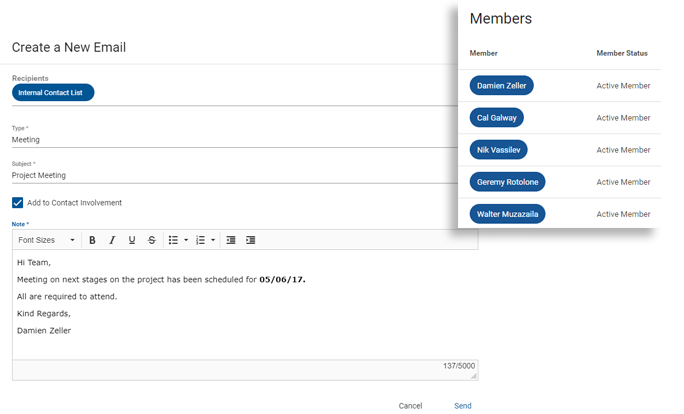
Key features
Enquire makes managing funded projects and impact reporting easy with a wide range of ready to use no-code features that streamline administration, improve program visibility and automate reporting management.
Template and Data Configuration
User and System Management
Key Features
Enquire makes managing grant, contract and impact reporting easy with a wide range of ready to use no-code features that streamline administration, improve program visibility and automate reporting management.
Template and Data Configuration
User and System Management
You are in good company
The Enquire difference
End to end lifecycle management
Enquire connects the dots throughout your lifecycle management with purpose-built processes to keep your programs running smoothly – from application, to assessment, to acquittal. With a powerful e-form builder to collect the information you need and business process workflows to speed up processes such as project reviews, document management and client reporting, Enquire makes end-to-end project delivery a breeze.
Configurable and scalable
Enquire is adaptable and configurable to changing business processes and battle-tested to get your programs off the ground fast, scaling up and down based upon your organisational requirements. Configure templated notifications, workflows and automations to streamline your programs and maximise their efficiency – reducing the time, money and effort of developing project assets.
User-centric cloud solution
Enquire’s cloud based no-code design and simple interface account for a range of end users – from program managers to non-profit staff and applicants. With access split between an internal management portal and external client portal, intuitive navigation is baked into every function and Enquire’s forward facing design supports all users as they complete their applications, reports and assessments.
Outstanding reporting capabilities
Take complete control of the narrative around your organisation’s impact with configurable and targeted reporting indicators. Enquire was purpose-built to effectively communicate how funding is spent in government and for-purpose programs – going beyond the dollars by linking costs to tangible outcomes that our users define. We enable organisations to tell compelling stories about the good they do, helping them secure future funding to expand their impact and deliver greater community outcomes.
Enhanced collaboration
Understanding the relationship between funding organisations and their applicants, Enquire supports all users to get more done together. Scheduled or automated notifications, workflow comments, and emails and alerts streamline communication with beneficiaries and stakeholders for complete transparency. Roles-based permissions and auto-reconciling information increases auditability and data accuracy.
Best practice standards
Enquire practices a collaborative and involved working relationship with our clients, resulting in 15+ years of client feedback-based and industry best practice development. We simplify all of the complex client-facing processes that create bottlenecks throughout the project lifecycle, rather than applying patchwork updates to individual processes like most overspecialised prosumer vendors.
Do more with integrations
Enquire is adaptive and ready to use with your existing systems, including Microsoft Office and other tools. With financial management and additional integrations, a natively responsive design ensures users can access all their information they need across mobile, tablet and desktop from their web browser.
Full support and training
Training comes customised to your organisation’s needs either in-house or web-based. You can request training as part of the Enquire program implementation or on an as-needed basis. Support is available 24/7 through the Tactiv Client Support services help desk. Software upgrades are included with standard support.
Ready to get started?
Subscribe to our newsletter
© 2023 Tactiv Pty. Ltd. | All rights reserved. Enquire® is a registered trade mark of Tactiv Pty. Ltd.
© 2025 Tactiv Pty. Ltd. | All rights reserved. Enquire® is a registered trade mark of Tactiv Pty. Ltd.
Level 6, The Hub,
200 Adelaide
Street, Brisbane, Australia
Level 6/1 Willis Street, Wellington Central, Wellington 6011, New Zealand

