Ensure the accuracy of CRM data with the new Business Registration component.
Grant applicants can quickly complete business registration details for accounts with the easy to use ABN Look Up feature. By following two easy steps, the business registration details will be added to the registered account.
This feature reduces registration time by automatically finding and pre-populating business registration information from the Australian Business Register.
The benefits for grant fund managers, contract administrators, external applicants and suppliers are:
- Single source data & information management
- Reduce duplication of account records within the CRM
- Accurate records and information based on official ABR data source
- Clear visibility of business and supplier history of engagement and delivery record as all grants and contract agreements are linked to the one central account
Step 1: Client Portal User enters the ABN number of the organisation
Enter a valid ABN in the ABN field, once validated the details of the business client account registration are populated automatically.
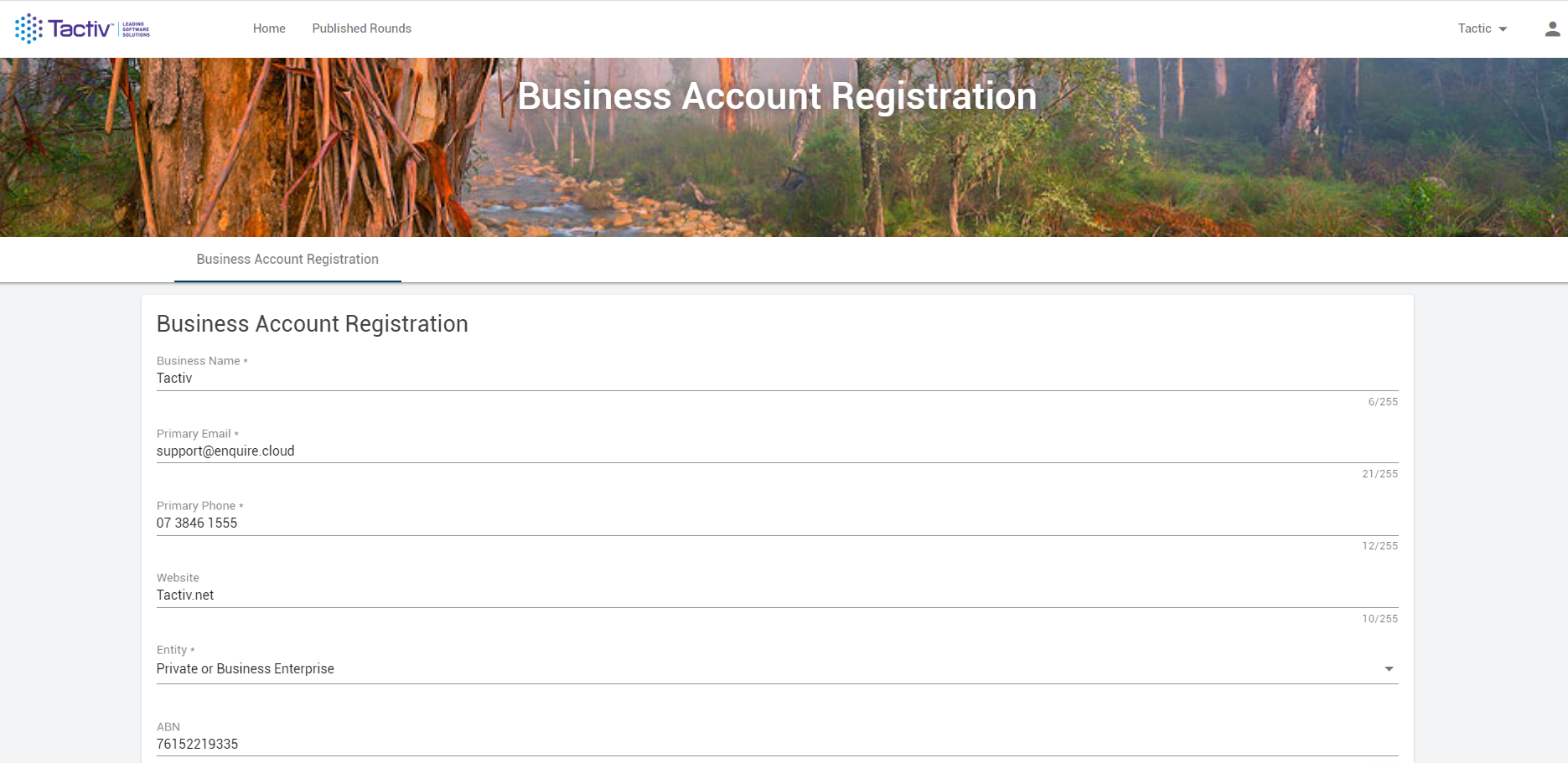
Step 2: Save registration
Saving the registration information to the form updates the account details.
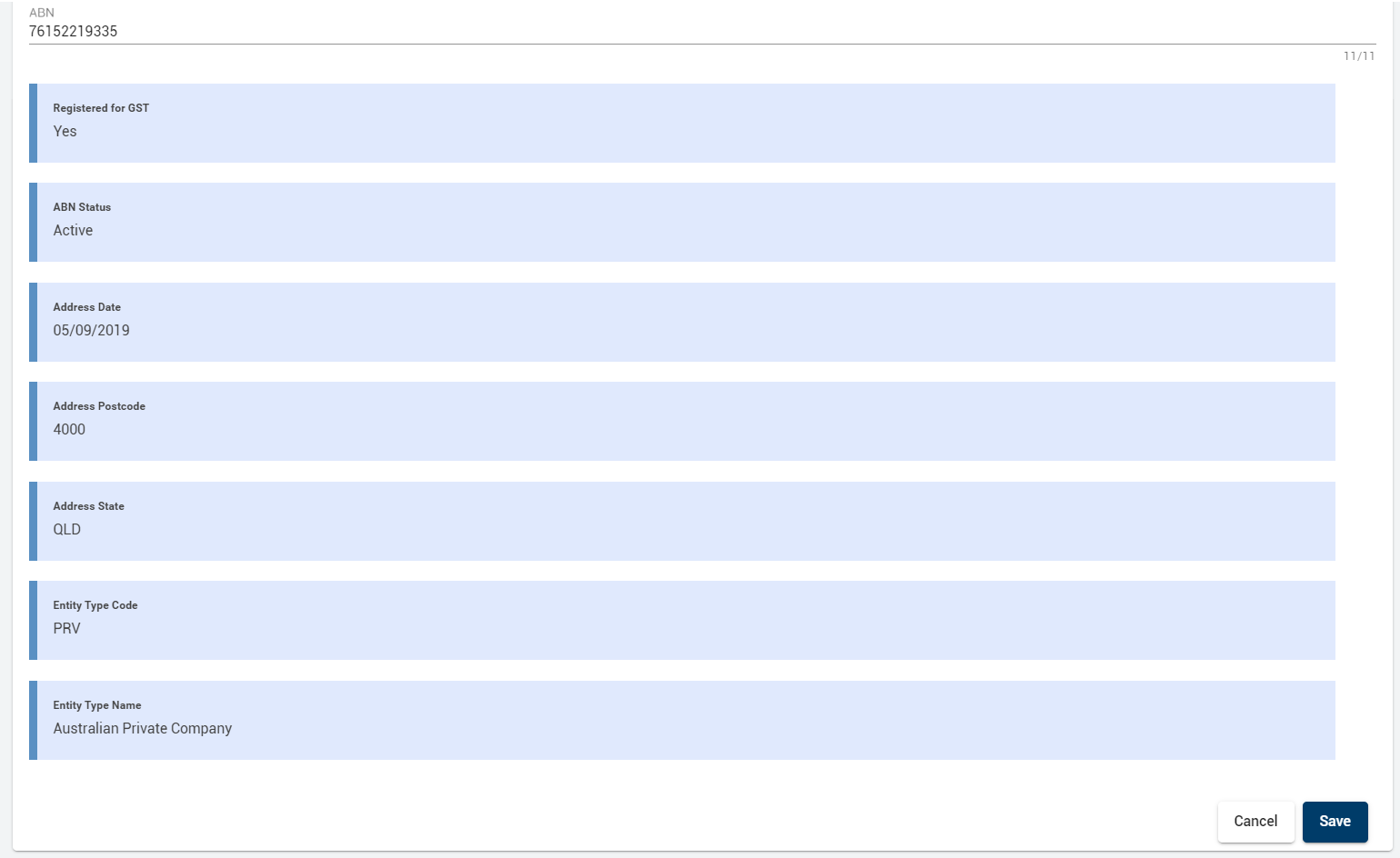
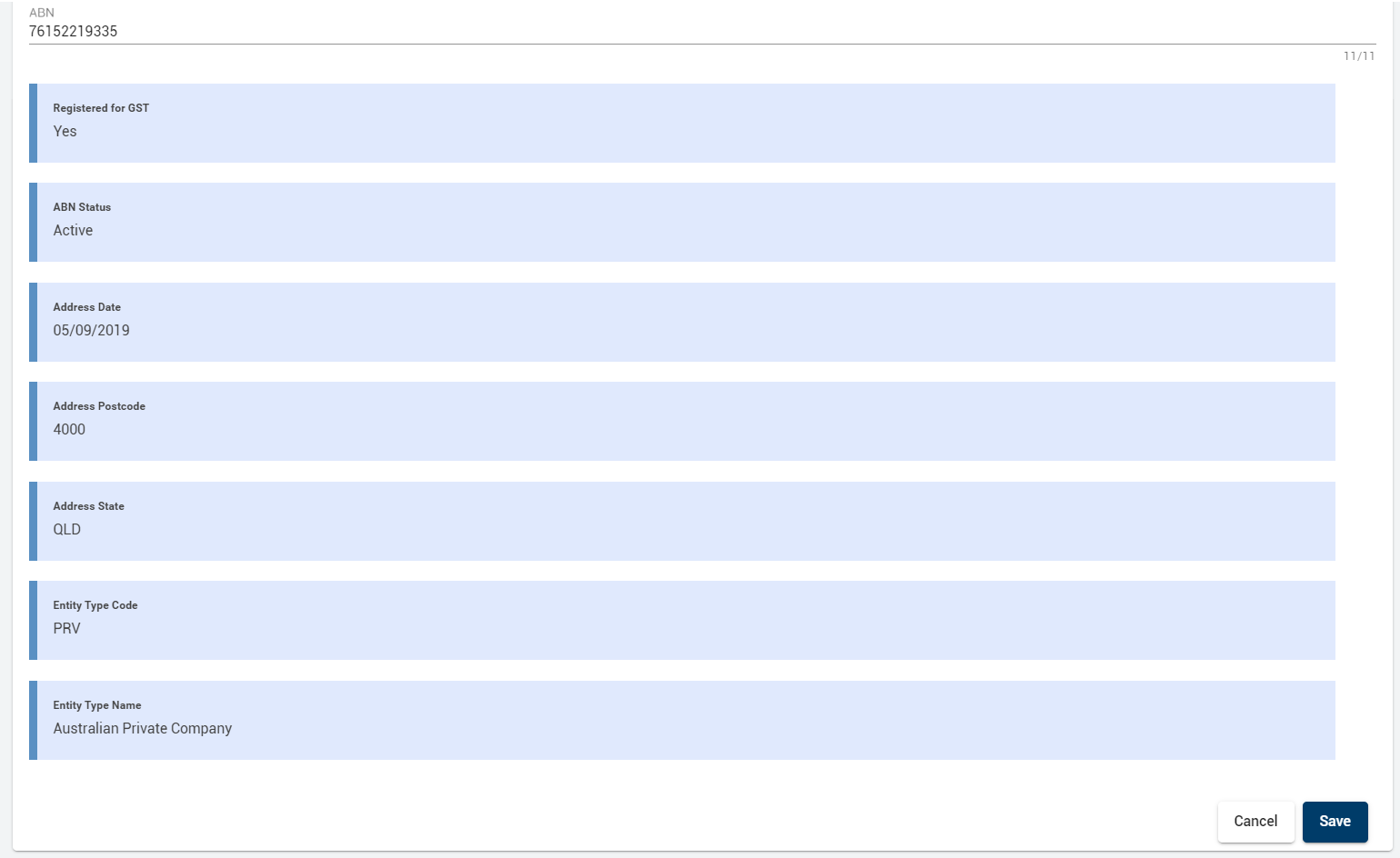
Using an ABN to look up registered data ensures data integrity and minimises the need to update account information post registration.
Register now to evaluate Enquire for one month free and experience how easy it is to transform your grant, contract and impact reporting management.
Streamline your CRM with Enquire’s easy to use ABN Lookup capability and reduce overheads. Enquire’ s Relationship Management (CRM) features, organisations can ensure improved business processes.
If you have questions on how you can improve your customer relationship management, contact Tactiv Client Services today!

