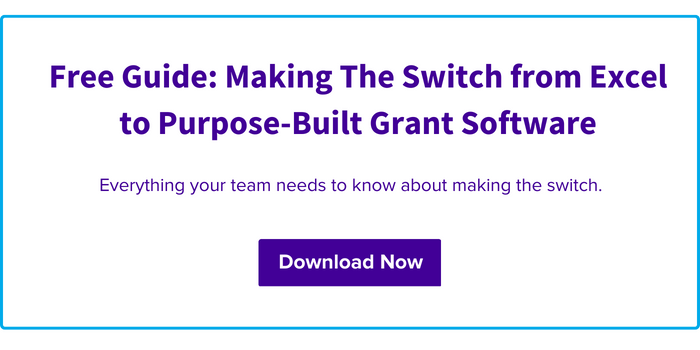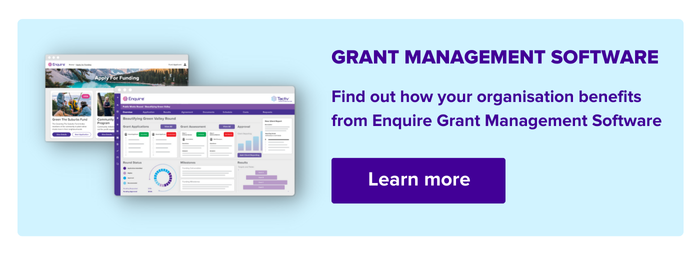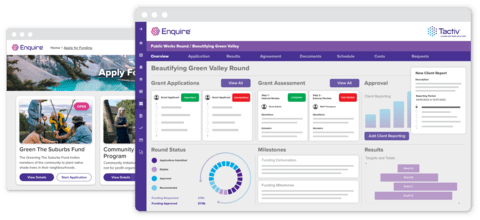Limited Capacity
One of the main limitations of Excel as a grant management system is its limited capacity for storing and organising large amounts of data efficiently. Excel is a spreadsheet software that is designed to handle relatively small amounts of data. It may not be able to handle the volume of information that is typically associated with grant management. We’re not so much talking about the raw numbers or file sizes. It’s mostly about the organisational relationship between data points and their dependencies.
A grant project is comprised of a lot of data that is used to inform managers and stakeholders of timelines, process statuses and required tasks. To create something approximating a payment milestone in Excel would require significant conditional formatting and formulaic data manipulation. Even then, it would still require a large amount of manual input. This information would then need to be connected to separate spreadsheets containing financial and reporting data.
Here is where additional problems arise. Given the interrelated nature of much of this data, one miscalculation in one cell, sheet, or workbook could result in faulty data. This can cause hours of lost time when you eventually realise that your grant data isn’t adding up. It’s something that happens all the time, and most grant managers agree that an Excel grant program built out across multiple spreadsheets is a risky strategy. Funding data needs to be stored and organised in a way that is easily accessible and searchable. Excel may not have the capacity to handle this volume of data effectively. Particularly if the organisation is managing multiple grants at the same time.
Inefficient Document Management
Excel also lacks the functionality to store and manage documents. Purpose-built grant systems however, handle this with ease. In Excel you can link to documents using hyperlinks, but this convoluted workaround is messy. Additionally, it relies on external data storage, going against best principles of data unification in grant management. Purpose-built grant systems provide a visually engaging, intuitive approach to document management. It meets all the functional requirements you’d expect – integrating seamlessly with application management and assessment processes.
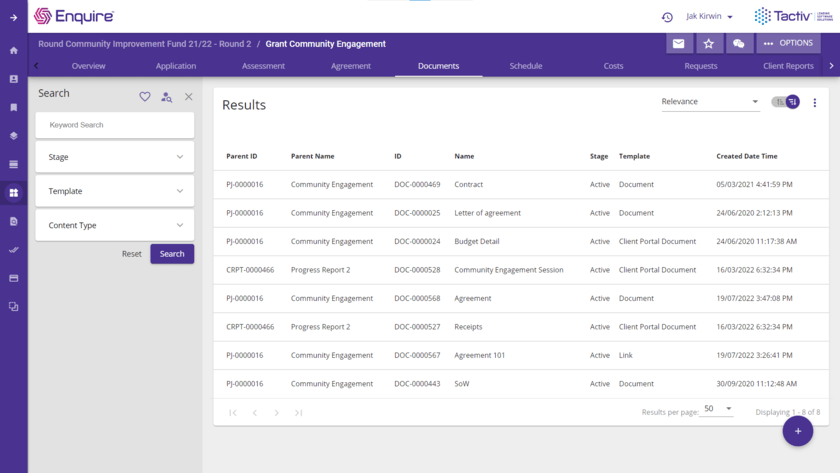
In addition, Excel does not have built-in features for organising and searching data in the same way that a dedicated grant management system would. Of course, Excel is excellent at small calculations. If you are managing a single project, you are likely to find actionable insights. Pivot tables offer a lot of information in just a few clicks. For organisations managing multiple grants per funding round, and multiple funding rounds per year, however, this is just not feasible. Excel lacks the scalability of a purpose-built grant system. This can make it difficult to find specific pieces of information without extensive manual sorting and filtering of data across multiple files.
Overall, these limitations can make it difficult to effectively manage and track grant-related information. This is particularly the case for organisations that are managing many grants. In turn, this leads into the second big problem with Excel as a grant management system: how the data is actually handled by grant management teams.
Excel Lacks Grant Management System Collaboration Features
Another shortcoming of Excel as a grant management system is its lack of built-in collaboration features. Excel suffers several collaboration setbacks including:
Insufficient real-time collaboration options
While multiple users can edit the same spreadsheet at the same time, there is a delay in saving and syncing changes. Therefore users may not see each other’s changes immediately.
Excel lacks user roles to streamline business processes
Grant management systems like Enquire allow users to configure roles-based permissions to complete specific tasks, such as processing payments. However, Excel does not. This in turn raises security concerns and negates the possibility of enforceable business process workflows – a core feature of modern grant management systems.
There is a risk of conflicting changes
If two users try to make changes to the same cell at the same time, Excel will not know which change to keep. As a result, the user who saves their changes last will overwrite the other user’s changes. The impacts of these changes can cause frustration. Worse, they can prove an audit risk if unnoticed. The lack of user roles mentioned above also impacts the transparency of projects, especially when changes are made without clear tracking.
Data loss and corruption risks
If a user makes changes to a spreadsheet and then closes the file without saving, those changes will be lost. This issue is avoided entirely by cloud-based solutions such as the Enquire Grant Management System. While Excel can also be used in online mode, this setting still experiences syncing issues and limits functionality. The same applies to unexpected computer crashes, internet disconnects and other technical issues that can occur while a spreadsheet is open. Changes may not be saved, and files often corrupt or revert to a much earlier state.
There is a risk of security breaches
If a user shares a spreadsheet with someone not trustworthy, they are free to access sensitive information or make unauthorised changes to the spreadsheet. This is especially problematic given the sensitive data involved in grant management, and the regularity with which third party interactions are required. A grant management system overcomes this issue using roles-based permissions and internal and external user portals for different users to access.
Excel also lacks features such as notifications, emails, alerts, comments against workflow data and other required reminders for efficiency and collaboration that move projects forward.
In addition, Excel does not have features for sharing documents or data with other users. This can make it difficult to collaborate on grant-related tasks and projects. It can be particularly problematic for organisations that have multiple team members working on different aspects of the same grant, as it may be difficult to coordinate efforts and ensure that everyone has the most up-to-date information.
Inefficient Reporting
Another limitation of Excel as a grant management system is its lack of robust reporting capabilities. Excel is a spreadsheet software that is primarily designed for storing and manipulating data. It does not have the same level of reporting functionality as a dedicated grant management system.
In grant management, organisations constantly need to generate accurate and up-to-date reports on grant activity, such as budget tracking, expenses, and progress. These reports often need to be customised to meet the specific requirements of each particular grant and may need to be generated on a regular basis. This is especially true given growing expectations around transparency and accountability in grant management. Nowadays funders and the public alike demanding more consistent data from grant making and receiving organisations.
Access to accurate data in one place
Excel may not have the ability to easily generate these types of reports. Particularly not if the data is spread across multiple worksheets or if it needs to be combined with data from other sources. This can result in a time-consuming and manual process of generating reports, which may not be efficient or accurate. Furthermore, every time a new worksheet or Excel file is introduced to the reporting process additional security and data issues arise, compounding the risk of errors. Consequently, this increases the chance inaccurate or useless reports. Besides, a spreadsheet is visually not the most appealing way consume information. Especially not for busy stakeholders for which data most be clear to understand at a glance. Reporting data is always easier to understand and analyse when it is visually appealing and easy to read. Unfortunately grant data stored in Excel is neither.
In contrast, a purpose-built grant management system typically has more robust reporting capabilities. Automation, single-click and smart search and filter functions that seamlessly draw data from the system support generating customised reports on grant activity more easily and efficiently. Modern grant systems can generate visually engaging and dynamic reports that can be quickly digested at a glance by all stakeholders. This saves you time and resources and ensure access to accurate and up-to-date information about grant programs.
Risk of Errors
Another shortcoming of Excel as a grant management system is the risk of errors due to its manual nature. Because Excel is a spreadsheet software that relies on manual data entry and manipulation, there is a risk that errors occur when working with grant-related information.
These errors can occur for a variety of reasons. Typos, data entry mistakes, incorrect formulas, and team members working in local versions of a cloud file are among the most common ones – essentially creating double work. They are often difficult to detect, as there is no built-in mechanism for checking the accuracy of data in Excel. Excel is also notorious for formatting errors that can be easy to miss until they are causing frustrations. Eventually, these can be time consuming to find and correct.
This is a serious problem. Even minor errors in grant management data can have large consequences. Examples are incorrect budgets, misreported expenses, and other issues compromising the integrity of the grant and its subsequent project delivery. In addition, errors are time-consuming and costly to fix. They may require manual corrections and may involve a significant amount of work to resolve. Without audit logs, and a simple version history tracking, it can also be hard to know who made the mistake. Therefore it’s also difficult to establish when adding additional questions to the integrity of your data is necessary.
Enter your email below for a free interactive tour of Enquire
Minor errors, major consequences
Grant management teams are weary of mistakes. It’s a fact that the public and audit offices demand greater transparency and auditability in grant programs. Without systems in place to capture how an error was made, a mistake could even look like an intentional obfuscation of data. Transparency therefore is incredibly important.
Overall, the risk of errors in Excel can make it complex to manage grants effectively. Additionally, it increases the risk of problems that impact the success of a grant. A purpose-built grant management system is a better choice for these organisations. It helps reduce the risk of errors and ensures the accuracy of grant-related information. Enquire for instance, has a complete audit log that captures information on user actions, with time stamps to make analysing processes simple.
What is a purpose-built grant management system?
A purpose-built grant management system is a software application that is specifically designed to handle the unique needs of grant management. These systems are far more comprehensive and feature-rich than spreadsheet software like Excel. As a result, they provide a range of benefits for organisations that manage grants.
Some of the reasons to adopt a purpose-built grant management system over Excel:
- Improved efficiency: A purpose-built grant management system streamlines and automates many of the tasks involved in grant management. Example features are proposal submission, budget tracking, and reporting. This helps organisations save time and resources and reduce the risk of errors.
- Enhanced collaboration: Enquire has built-in collaboration features, such as document sharing and real-time editing capabilities, notes, comments, and emails and alerts. This keeps everyone on the same page and on task. As a result, it’s easier for multiple users to work on the same grant-related information simultaneously.
- Better reporting: Purpose-built grant management systems often have more robust reporting capabilities than Excel. This makes it easier to generate accurate, up-to-date reports on grant activity. In Enquire you can even generate complete reports from a single click. These reports are aligned with a range of your core grant processes and provide stakeholders with the snapshot data they need.
- Greater capacity: Purpose-built grant management systems are designed to handle large amounts of data and can store and organise a wide range of grant-related information.
Overall, while Excel can be used as a tool for grant management, a purpose-built grant management system is likely to be more efficient, effective, and comprehensive in supporting the needs of grant management users.
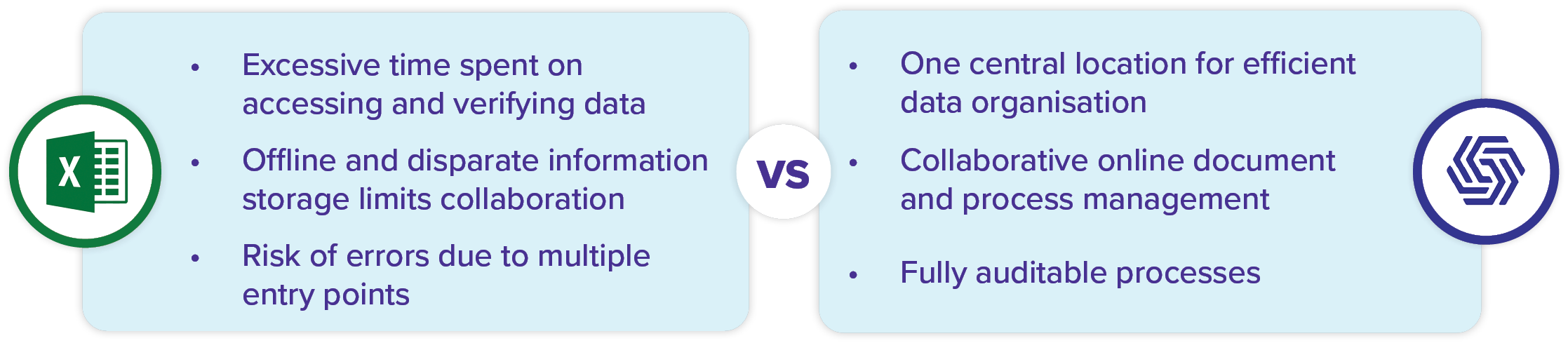
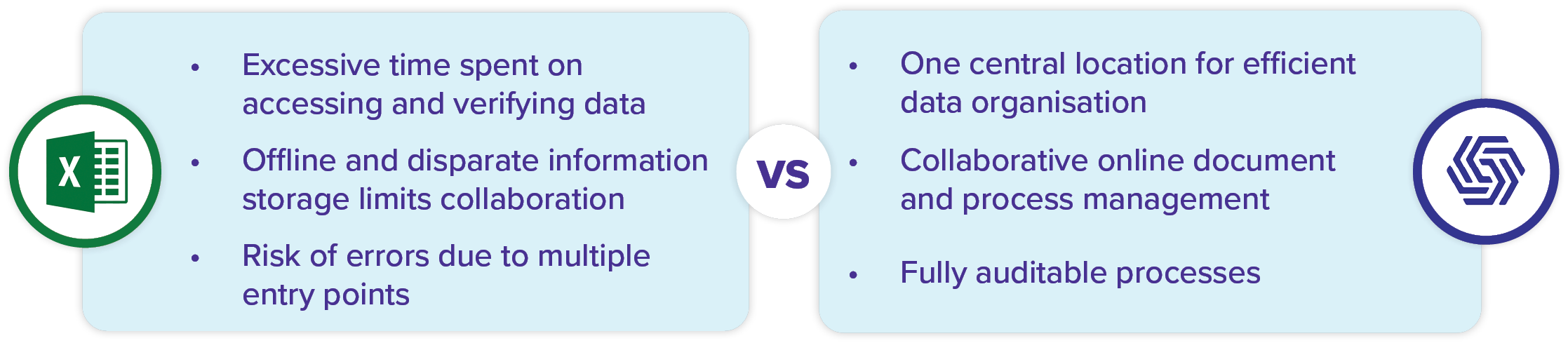
Do you want to learn more about how much better your grant management could be with a dedicated system? Go to our grant management page.