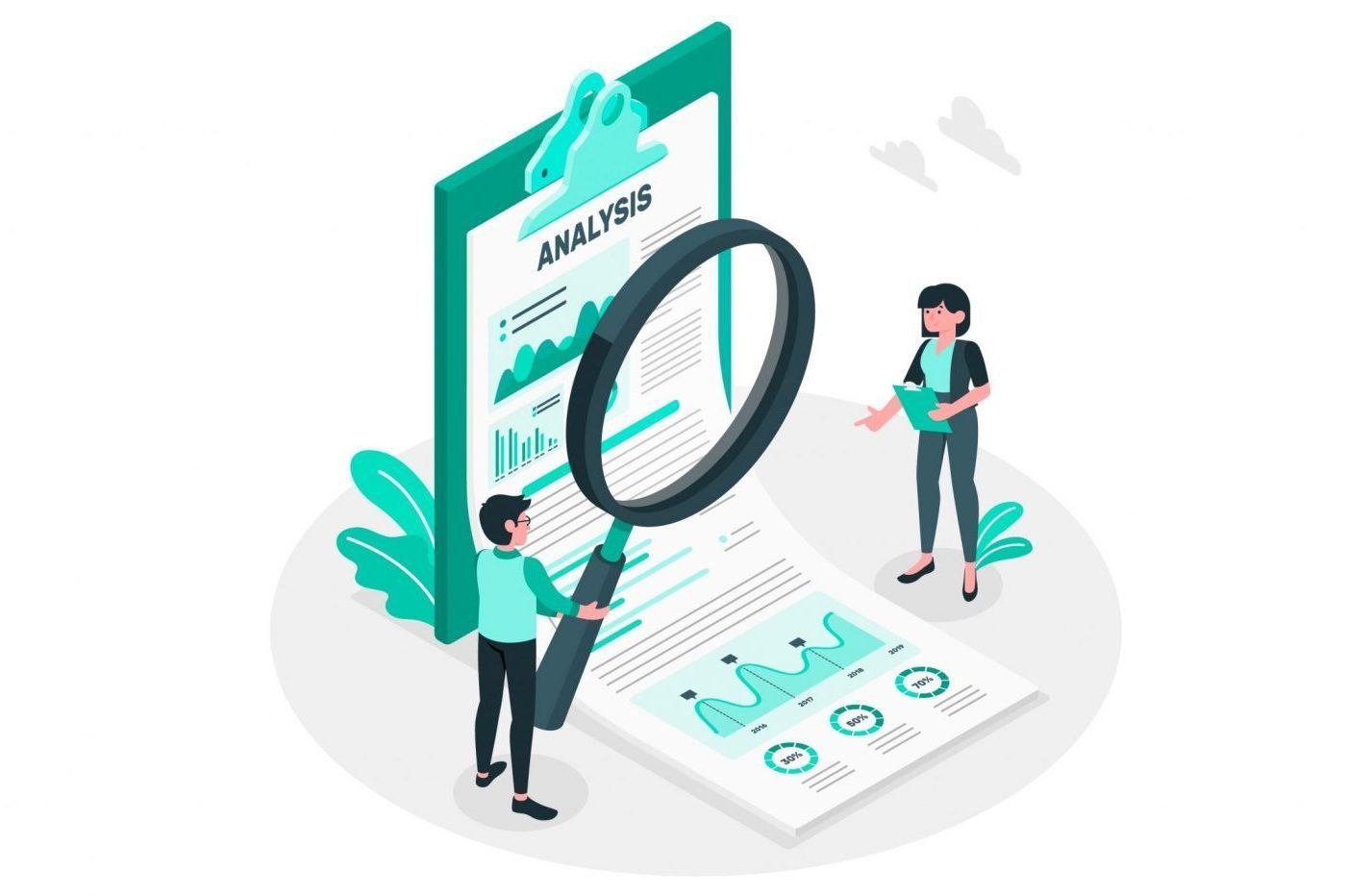The busiest part of the grant management cycle is most likely the grant assessment stage. The large and detailed process of determining application criteria, administering applications and assessing every application against these criteria can be overwhelming.
Watch a video recap of this blog below
Enquire is built to assist organisations in the government, not-for-profit and philanthropic sectors with modernising and streamlining their grant management processes. To make the impact on your grant administration even bigger, we have now released some additional functionalities to further support you in the assessment stage of the grant management lifecycle.
Organising your information
Where you were already able to create your own assessment and evaluation criteria for specific grant rounds in the Enquire platform, we have now introduced configurable filters and search options. This enables you to organise and view data relating to your grant assessment process in a dashboard that suits you and your organisation, consequently leading to a more easy and efficient process. Having a clear overview of a grant round, monitoring grant applications and reporting on impact at every stage of the grant application has never been easier.
Configure your assessment dashboard with ease
Under the ‘Assessment’ tab you can view all data related to your grant applications. Click on the three dots in the right top hand corner to open a list with options and choose what information you want to display.
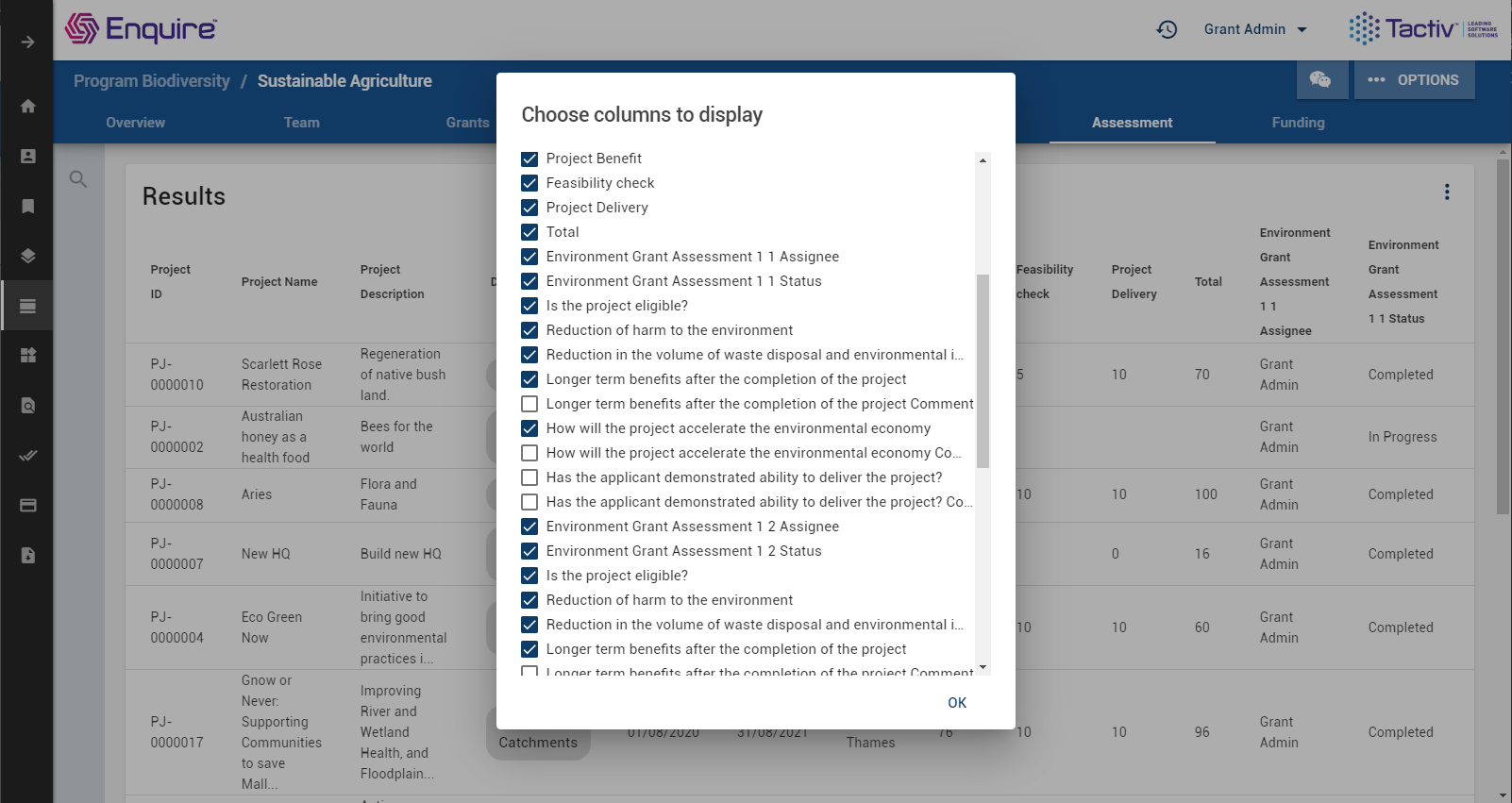
Exporting relevant data
When it comes to measuring impact and reporting on impact during a grant round, it’s important to have access to the data you need. We have now made it possible to download round assessment applications, data and documents of archived grant round assessments. This will enable you to access and report on the data after the grant round has been closed. The feature to export your search results from your assessment data to CSV improves your ability to monitor grant assessments whilst in the process. Combined, these functionalities provide an integrated approach to monitor and measure impact during the assessment stage of the grant management cycle.
Export the data you need to measure impact
Export the data in your assessment tab by clicking on the three dots in the top right hand corner. Choose ‘Bulk export’. You can then follow the steps to choose which items you want to export by ticking the boxes or ticking ‘Select all’.
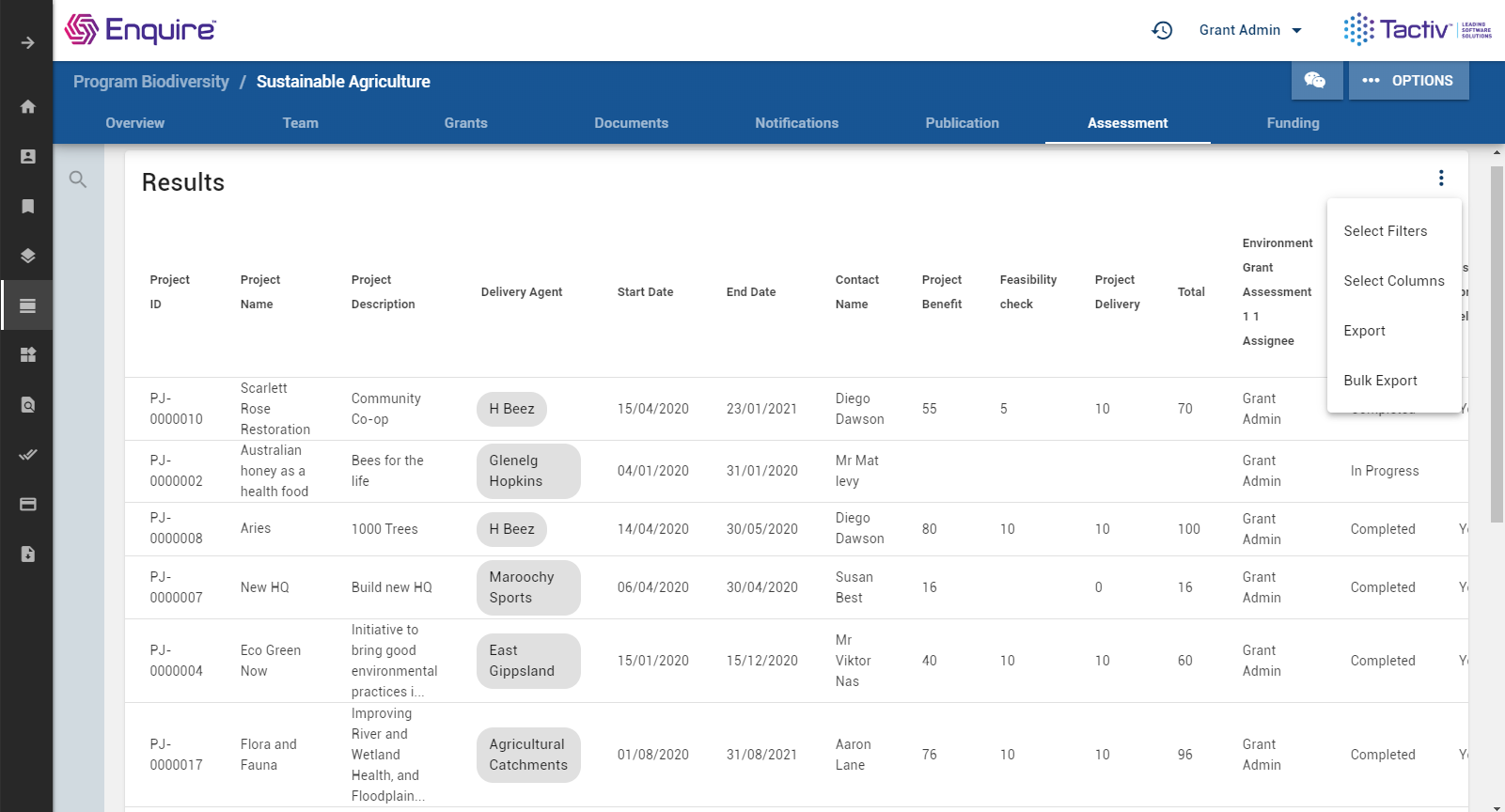
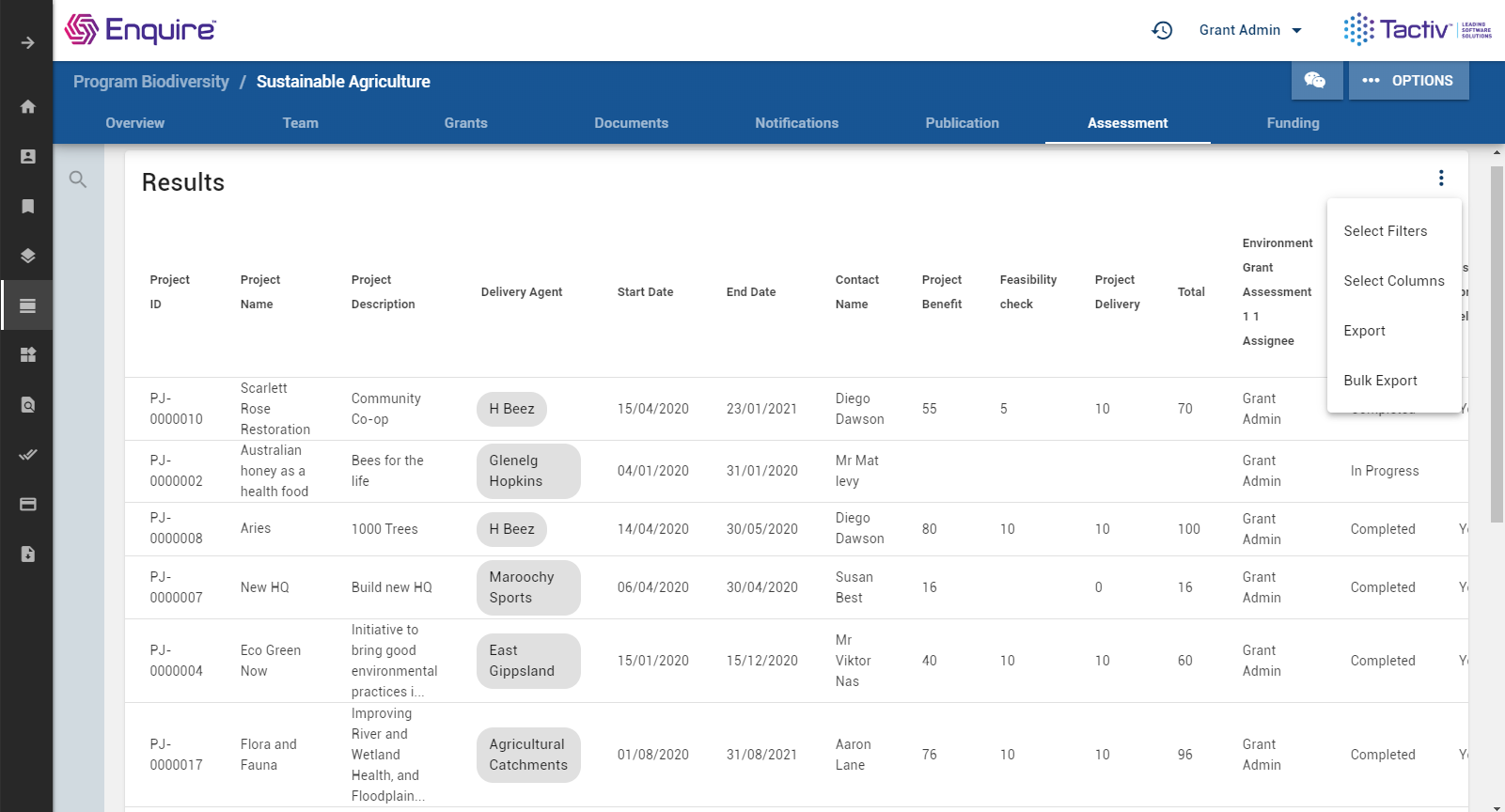
In the next step you can choose what type of information you would like to export. It will also give you the option to include attachments used in applications.
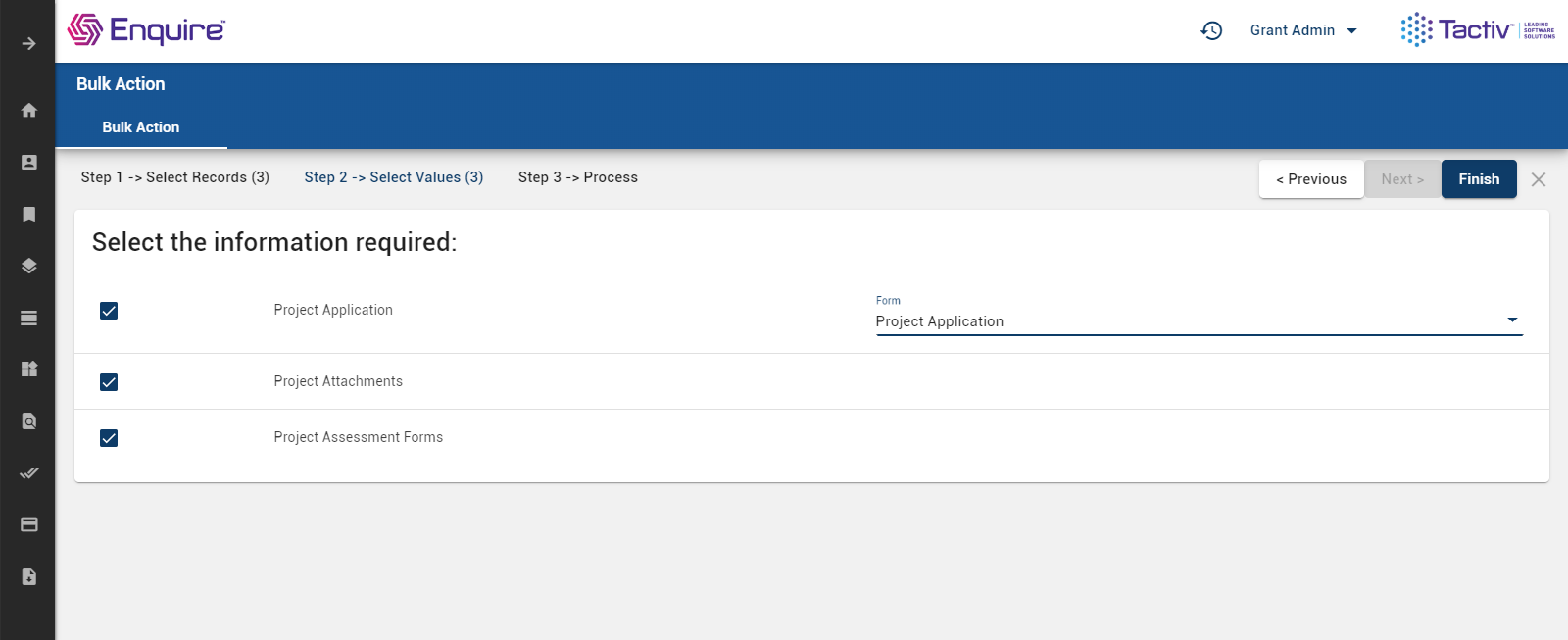
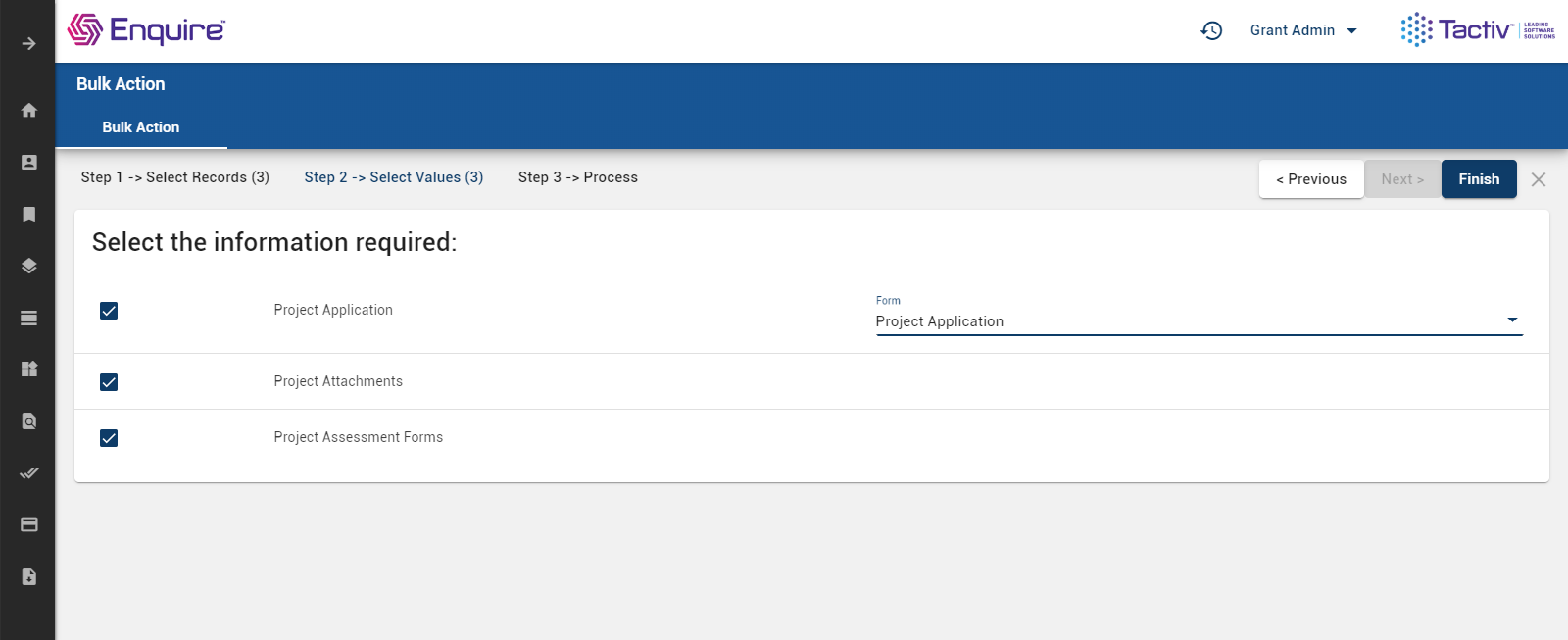
Once you click finish, it will generate your results. It will show you an overview outlining the items you have chosen to export and the ‘Download’ button to start downloading your data.
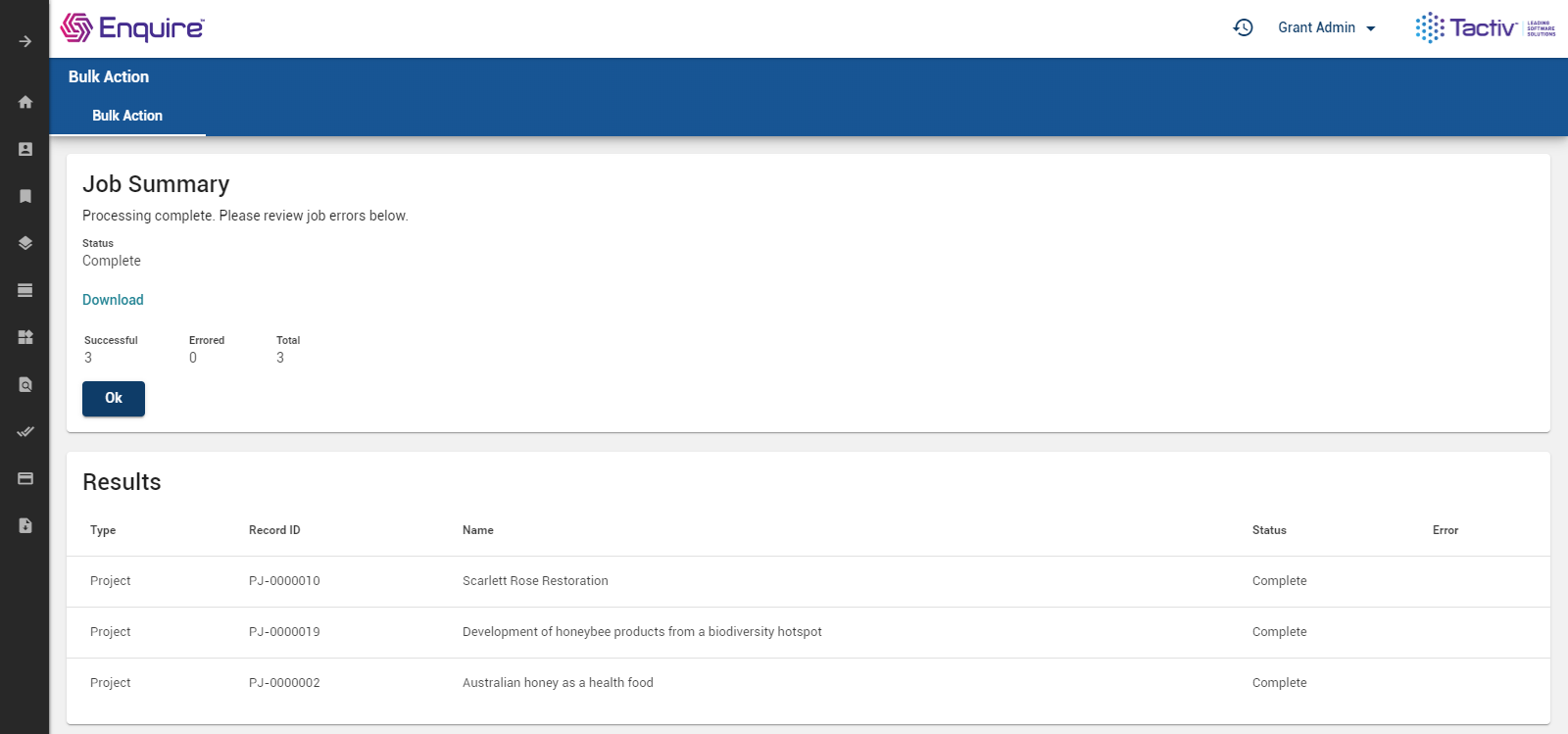
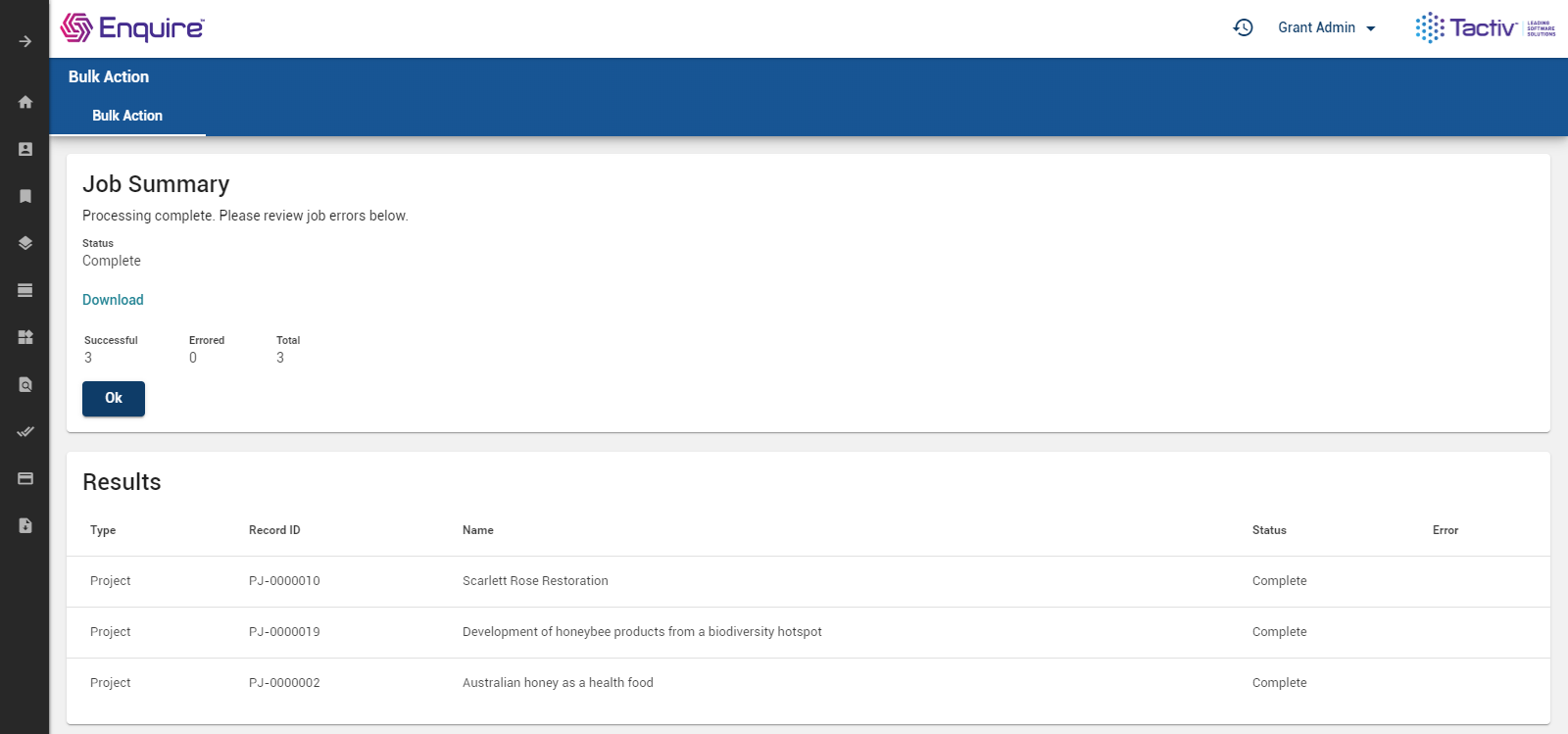
How To Manage Grant Assessment in Enquire
Would you like some guidance in how these functionalities can with your specific grant assessment needs?