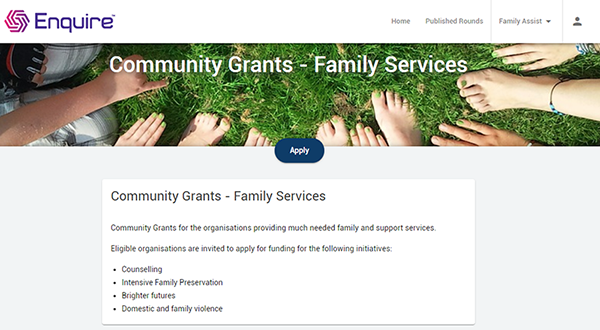Enquire enables grant funders to target the right grant application to the right audience. By following three easy steps, grant opportunities are automatically available to applicants who meet program requirements.
Expanding on Enquire’s invitation feature, program managers can now automatically target and invite pre-identified applicants or demographics through search queries. This feature reduces administration time manually administering a list of qualified applicants and provides flexibility when targeting organisations who are guaranteed to deliver program outcomes or applicants deserving of funding.
Querying data captured at the registration process can be used to identify and pre-qualify applicants. For example, a search query can be configured to filter on organisations providing aid to the disadvantaged within specific locations or countries.
The search query is then saved and linked to a funding round. Enquire will invite the identified organisations to apply for funding. As new organisations register for funding, any that meet the program’s requirements will automatically be targeted. The saved search can be easily updated to align with changes to program requirements.
Search and target applicants in three easy steps:
Step 1. Identify criteria and configure saved search.
Set up the query by adding the relevant columns and filters to your search. This allows you to refine the results before linking the query to the funding round.
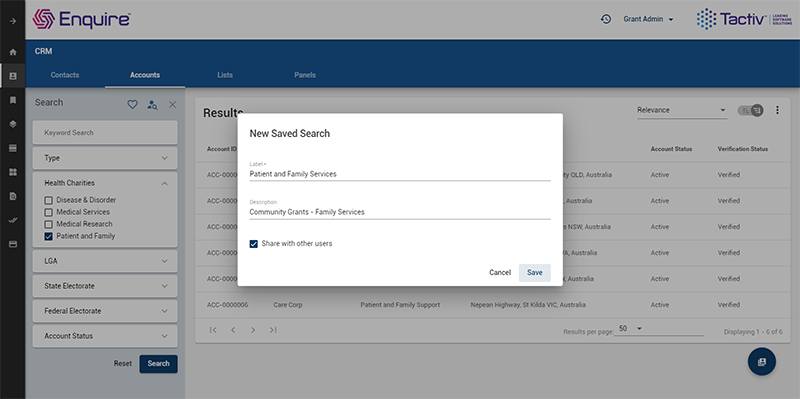
Step 2. Link saved search to event audience.
Create the publication event and set the audience as the saved search query.
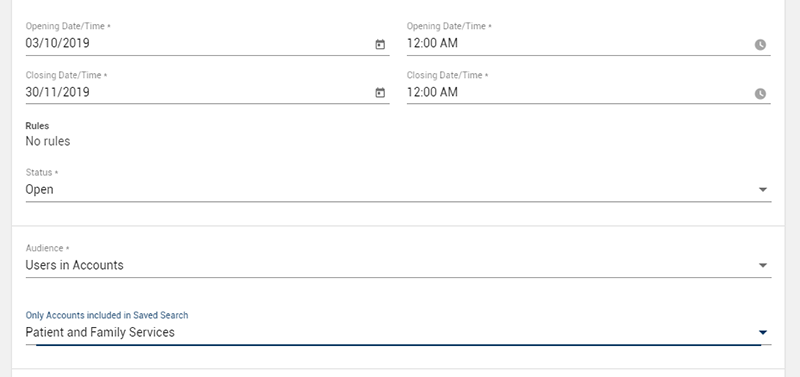
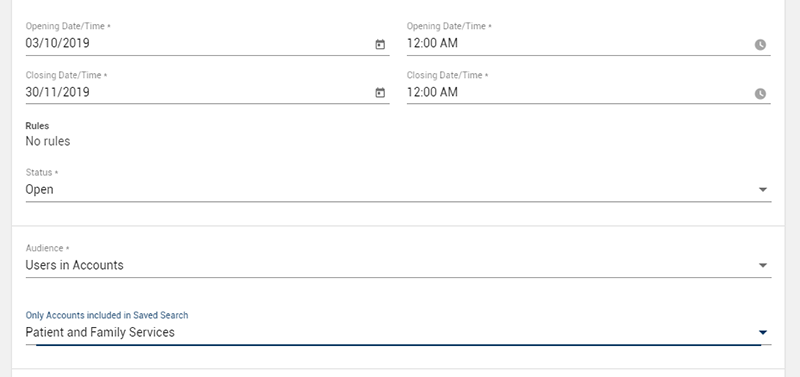
Step 3. Publish event to targeted audience.
Applicants who met the program’s criteria will now have the funding event available to them in the client portal.
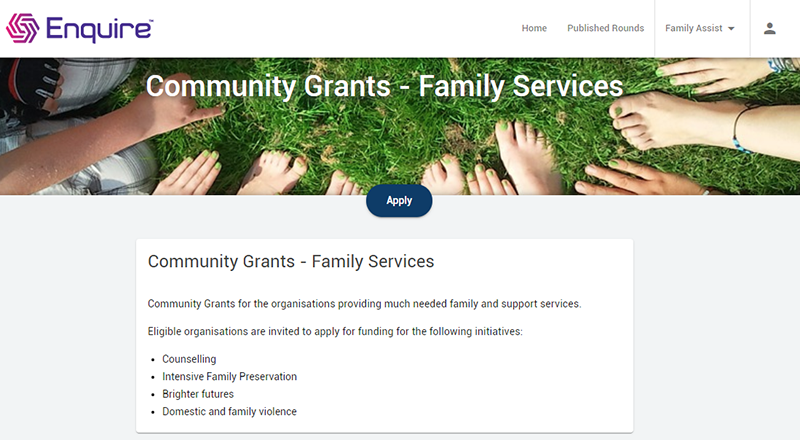
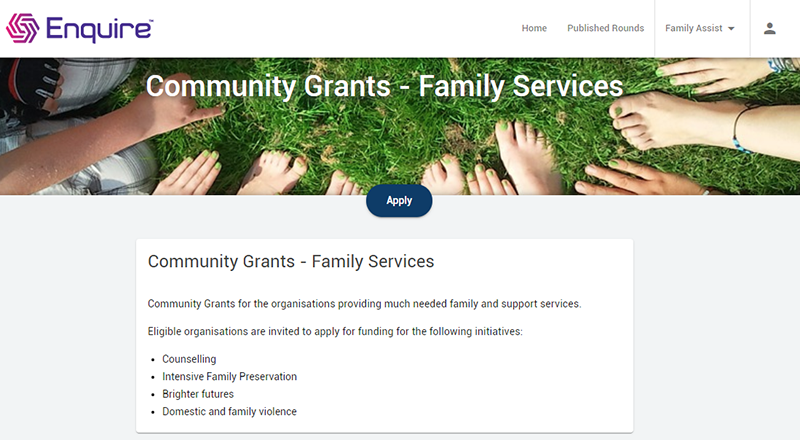
Pre-qualifying and targeting applicants with search saves time managing grant applications. If you have any questions on how to target grant applicants with saved search contact Tactiv Client Services today.