Reporting is an essential part of the Grant Management lifecycle. Reports provide an update to funders on project progress, milestone completion and costs. Enquire’s report forms are easy to use and once approved update the grant record reducing administration costs from disparate forms. This allows program managers to clearly see planned data vs actual amounts and any remaining totals.
Watch a video summary of this blog below
With Enquire Client Reporting you can create, send, and review client reports in three easy steps:
Step 1. Create and send the report.
Create the report and set the start and end dates. Select the form and send the report.
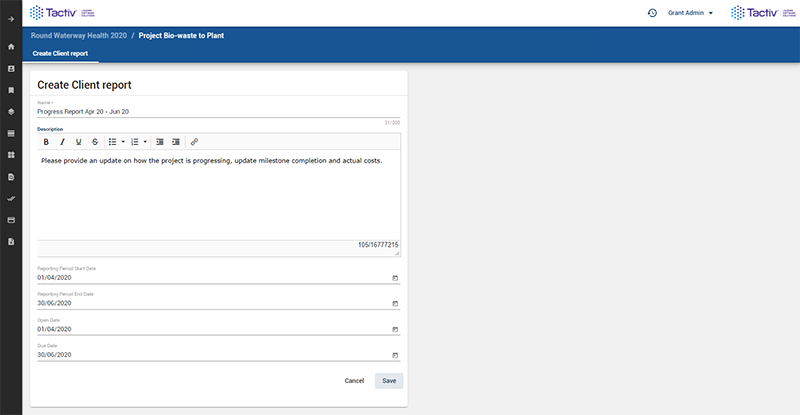
Step 2. Grantee completes and submits Client Report
Once the report is started the grantee receives a notification advising that they have a report to complete in Enquire. The grantee can then log in at their convenience to complete and submit their grant report.
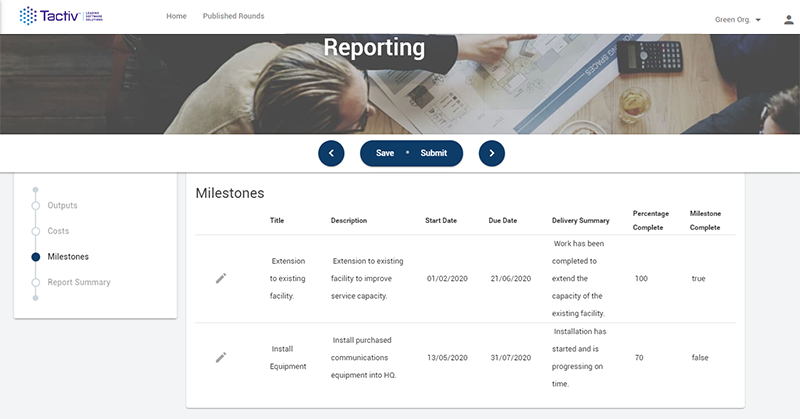
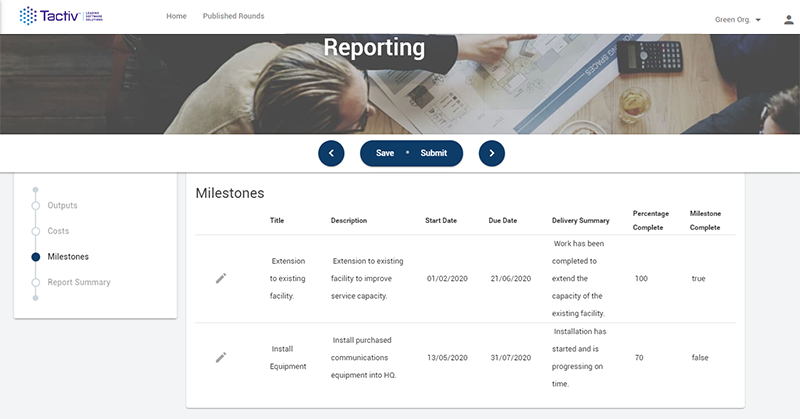
Step 3. Review and Accept Client Report
Grant administrators can then review submitted responses, approve the report or send it back for an amendment.
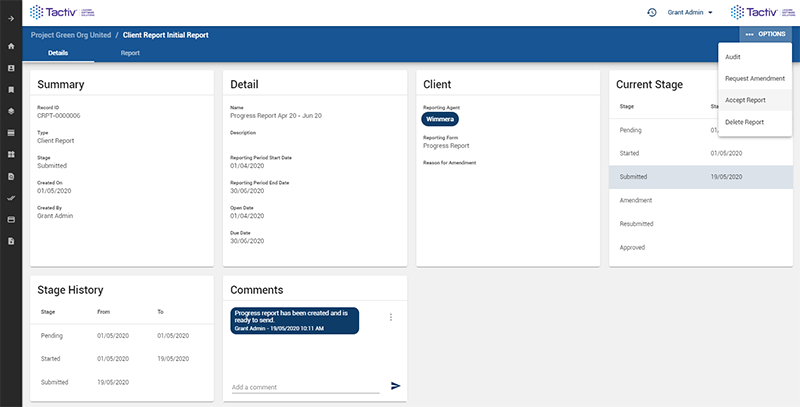
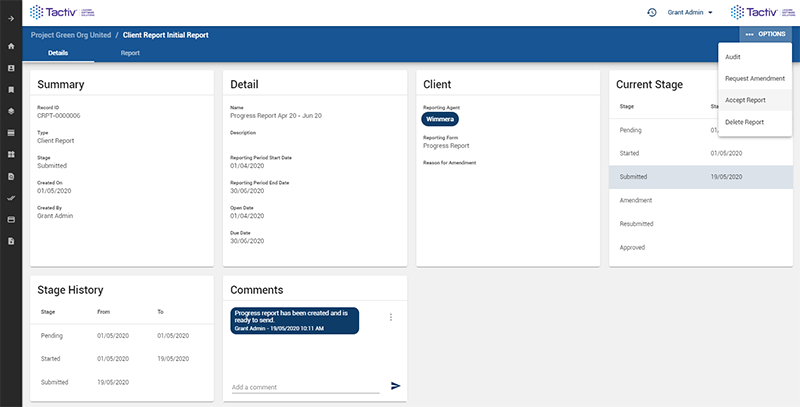
Once a report is accepted the grant record is automatically updated with the reported data, saving you time and ensuring accuracy across your reporting.
How To Manage Client Reporting in Enquire
Utilising Enquire’s client reporting functions grant project managers can quickly review the progress of clients’ projects and how they are achieving project milestones. If you are a grant manager and would like more information on client reporting using Enquire contact us today.


