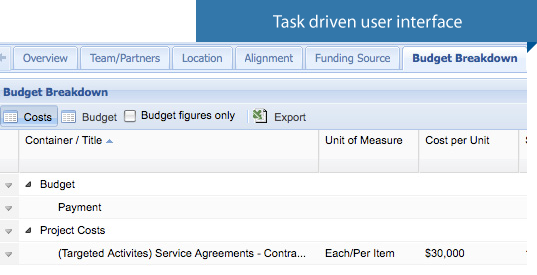Improve project financial management with Enquire’s new features to help deliver clarity and more efficient project financial management for your grants, contracts and projects.
Project managers can now interact with their project financial data with clear distinctions between project finances directly within Enquire. Enquire new project financial management features are now easily accessed via two separate project tabs: Funding Source and Budget Breakdown.
The new “Funding Source” tab will be familiar to current project managers. This tab offers the ability to add the relevant funding sources for projects.
The budget allocation, costs and payment schedule are featured in the “Budget Breakdown” tab. The new Budget breakdown tab extends the previous project costs options to provide the ability to track project finances in greater detail. It allows project managers to indicate budgeted and actuals against specified project costs. Cost items have the flexibility to be project specific or standardised across a group of projects.
The new developments offer key improvements:
Task driven interface
The new tab layout allows for quick access and viewing of project finance data. The updated interface provides immediate and intuitive access to manage all project financial?information directly in Enquire. Toggle between Costs, Budget Allocations and view only Budget for quick interaction.
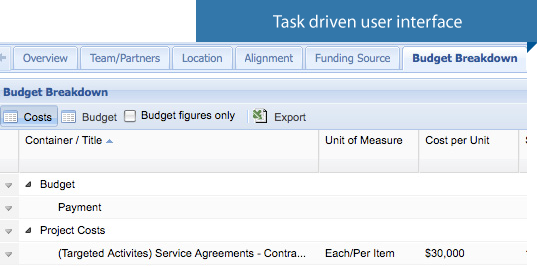
Cost out project items
Add budgeted cost items, then allocate the funds across the financial term. Unallocated funds are calculated as you manage your project financial data. Cost items can be linked to project milestones or activities to build a clearer picture of budget cost allocation and expenditure.
Track project budget and expenditure
Define your grant, contract and project budgets and report progress against budgets over time. Track actuals against your budgeted figures within each period.
Avoid duplicate effort
Add payments from the Budget Breakdown tab and allocate them to the project “Tasks” tab.
Use the new Enquire project financial management features to consolidate and improve project information management and reporting.
For more information on how to use the new project financial management features in Enquire contact the Tactiv Help Desk or call +61 7 3846 1555