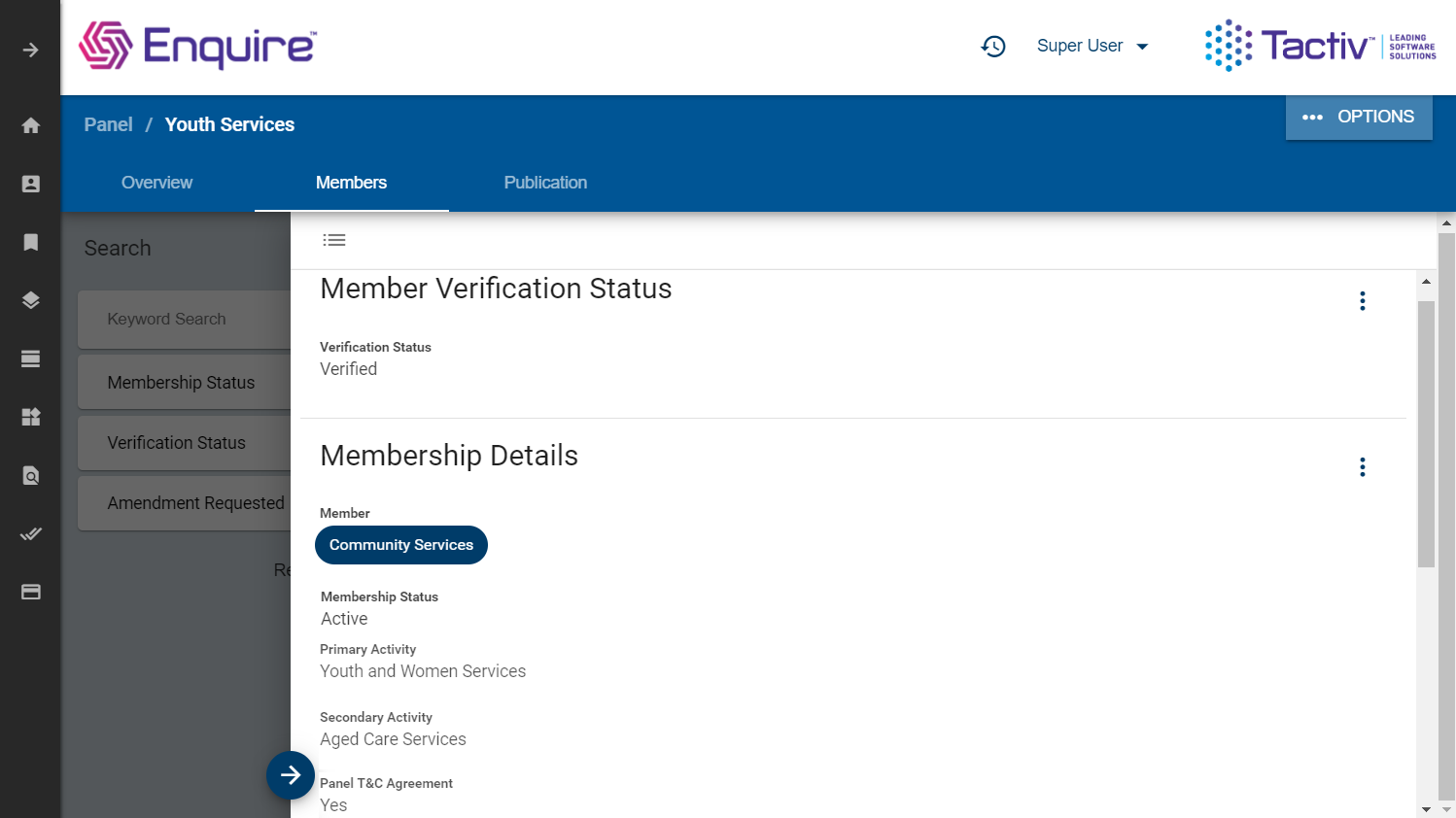Targeted grant funding programs provide funding to organisations already qualified and eligible for funding. For example, your organisation provides grant funding to applicants who have previously demonstrated the strategic alignment of their activities and the core priorities of your programs.
Enquire grant management software streamlines targeted funding and direct selection grant rounds with its “Panels” capability.
What is a Panel?
A panel is a group of Accounts (Individual and/or Business) identified as a qualified audience.
As a program manager utilising Enquire you can set up and manage a panel, or multiple panels.
Create a panel and target funding in three easy steps.
1. Panel Registration
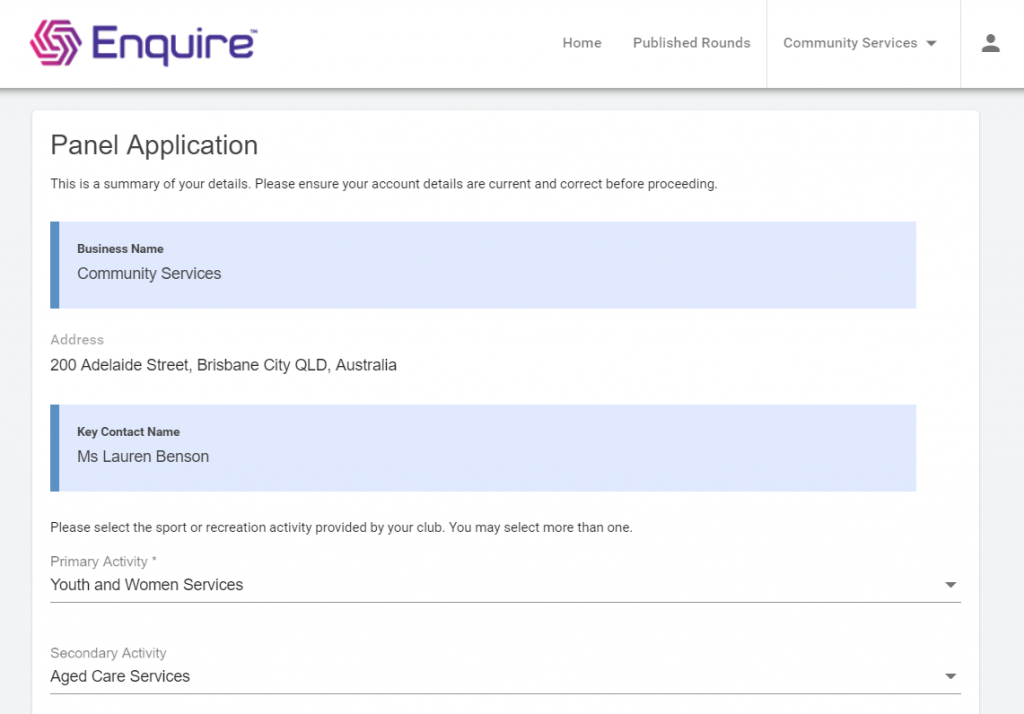
- Create a panel and configure the panel registration form to meet the program qualifying and eligibility requirements
- Publish the form to the Enquire Client Portal for external stakeholders to self-register to become panel members.
2. Verifying Panel Applicants
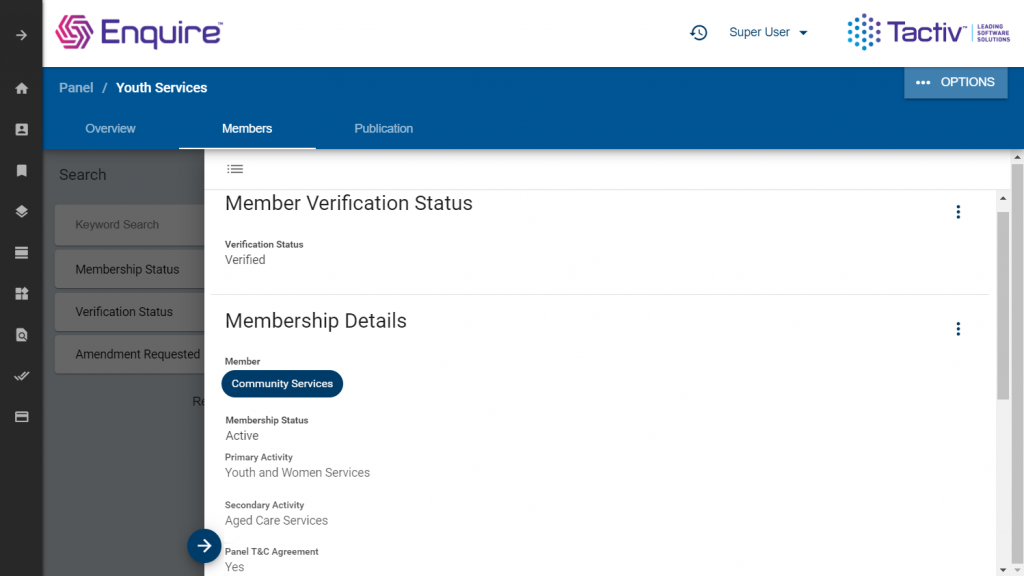
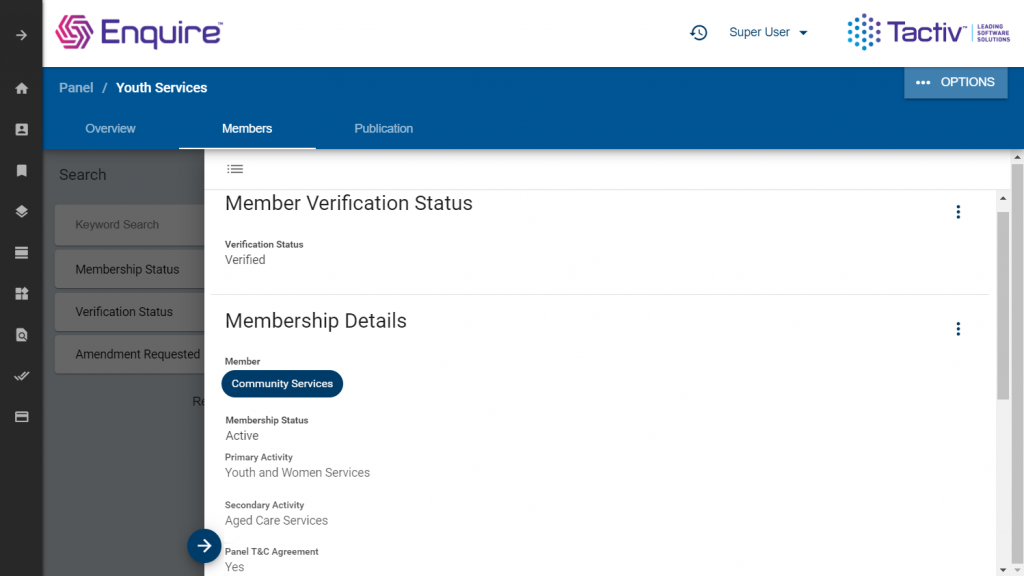
- Assess and verify panel member applications to ensure only suitable organisations are members of the panel.
- Amendments can be requested if applicants have not provided enough evidence of meeting requirements.
3. Easily target your Panel members for future Funding Rounds
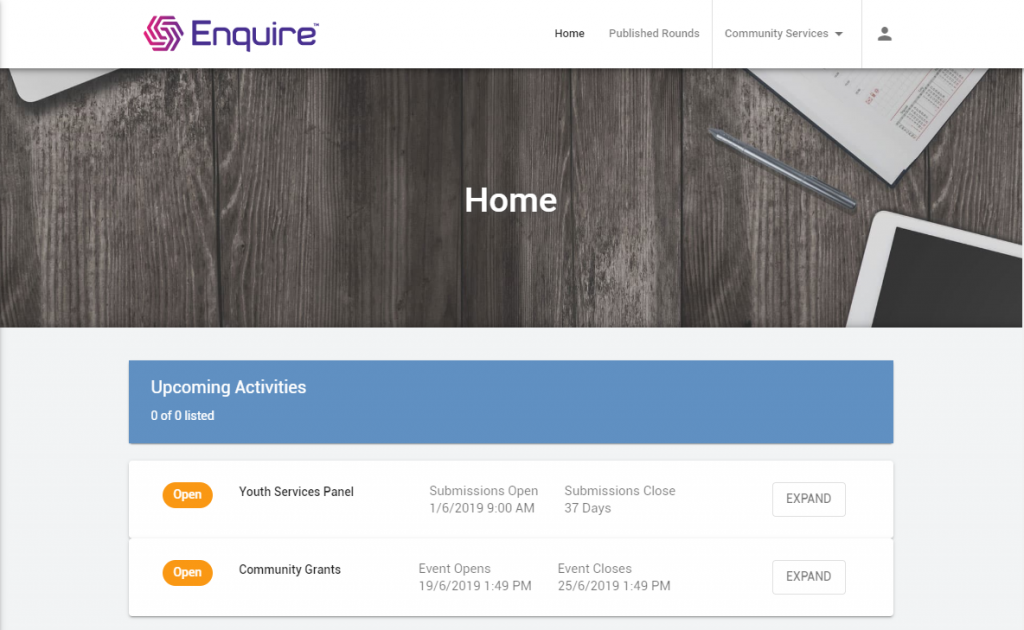
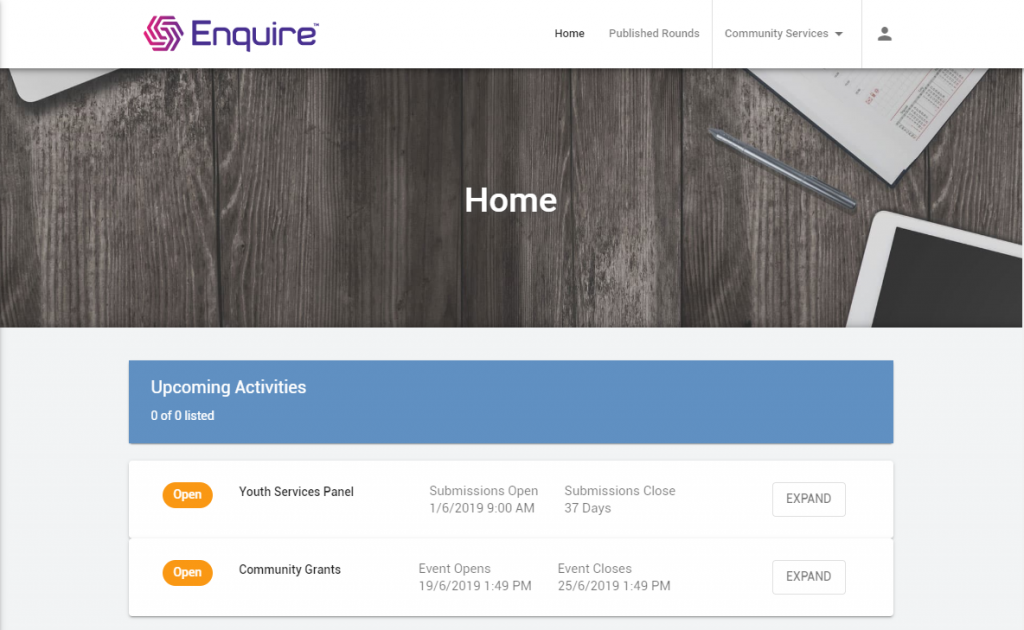
- Publish targeted funding rounds in the Client Portal and only verified panel members can view and apply.
- Applicants who are not part of the panel will not be able to access the targeted funding round.
Restricting access and pursuing a direct targeted selection process with panels reduces administrative overheads and ensures the quality of funding invested and results delivered.
If you have a funding round with a direct selection process and would like to take advantage of Enquire Panels to reduce your funding operating costs, contact Tactiv Client Services today!