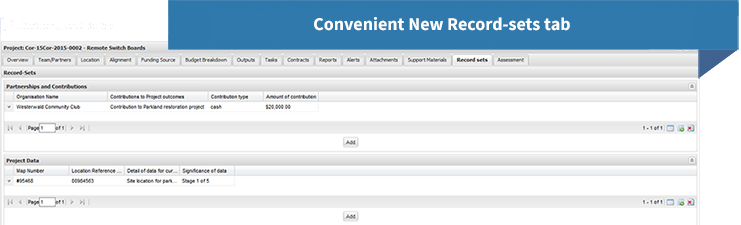Using the Enquire grant, contract and program management system, Tactiv clients can set User Defined Components to capture multiple records and present them in an easy to view customised table.
This is not a new feature for Enquire, but our teams are always working improve our products and we have changed some things to make it even easier to use!
Now clients can add their organisations’ User Defined Components to our brand-new Record-Sets tab.
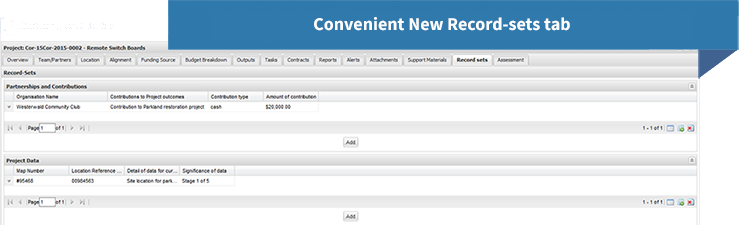
Generate a report for your customised table and present your quantitative and qualitative data to the necessary stakeholders with one-click.
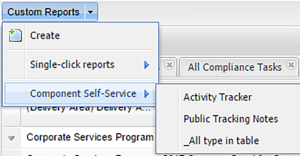
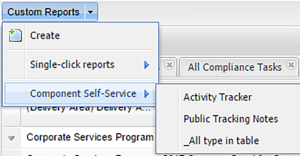
User Defined Fields created for your table can be Mandatory and Conditional.
Other Features available with Enquire’s Record-Sets tab include:
- Custom Title; Allows you to set a customised title for the table.
- Default table collapse; Allows you to set whether the table is collapsed by default.
- New record in table; Allows you to set where new records display with a table.
- Number of records displayed; Allows you to set the maximum number of records displayed within the table. Additional pages are created once the number of records exceeds the maximum. This set to 10 by default.
If you have questions about this or any of our Enquire functionality – please get in touch with our Tactiv Support Team