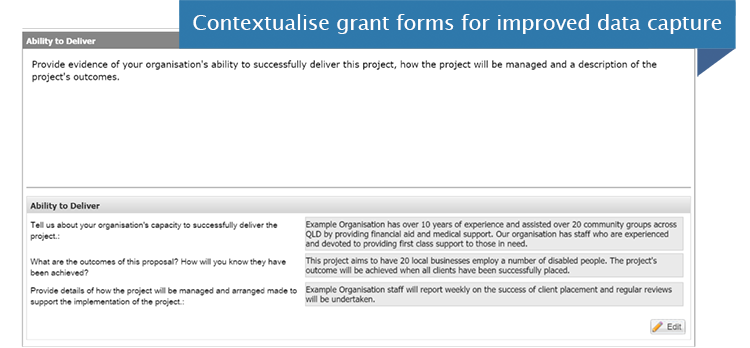Tactiv has recently introduced new configuration options for Enquire’s Form Builder. The Form Builder now allows you to customise user-defined data field labels to benefit from using different labels for different audiences for the same data field.
The ability to customise user-defined fields within a form allows clients to contextualise and target data capture for a specific audience.
For example, a field is internally known as “Ability to Deliver” and is given a customised label within grant application and assessment forms.
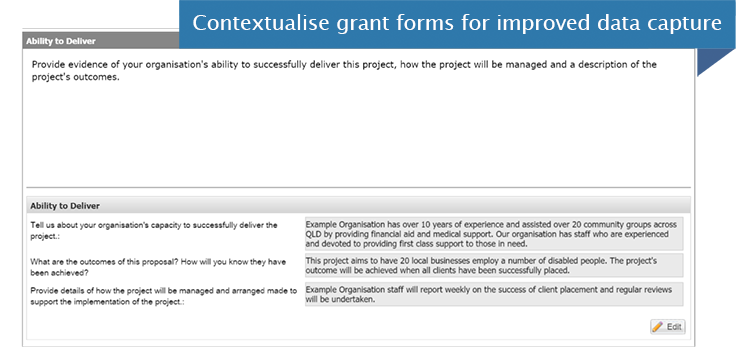
The same field can display a contextualised data label relevant to external users, like grant applicants and assessors, accessing the same form. Using the customised label capability means internal users and external users can have a different label appropriate to their context, yet refer to the same data.
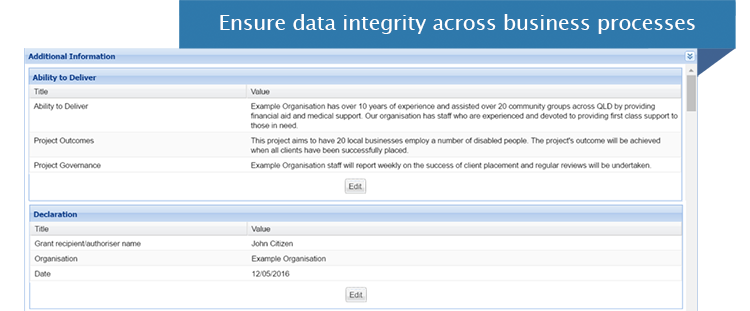
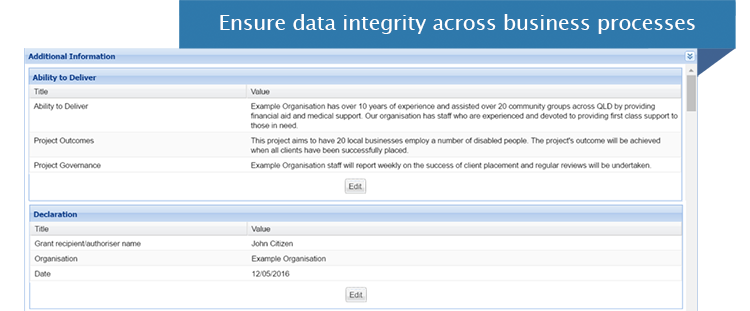
Using Enquire’s custom labels supports improved data collection while ensuring data integrity throughout the grant application and assessment processes.
Rather than creating duplicate fields for internal purposes and another for external purpose, resulting in two versions of the same data, now clients can reduce data manipulation and administration, streamline processing and maintain data integrity by taking advantage of this new simple to use feature.
Contact the Tactiv Help Desk or call us on +61 7 3911 1245 for more information and assistance about using custom data field labels.