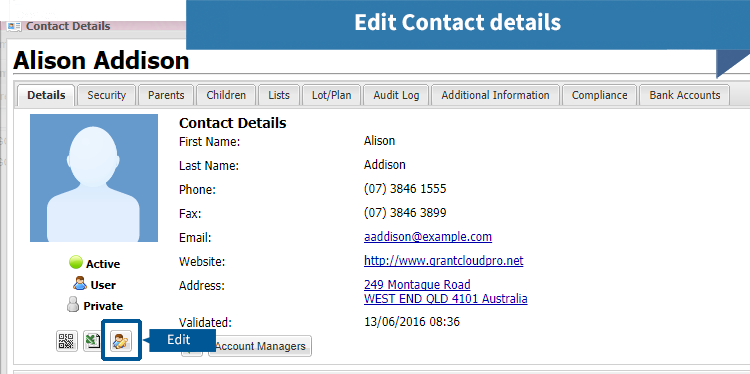Enquire’s CRM gives customers security and traceability via the CRM statuses: Active versus Inactive. From time to time organisations will have a staff member that no longer needs access to Enquire. Set these accounts from Active to Inactive.
This will ensure your organisation retains information associated with these accounts and no longer allows access to this user.
How do I make a user inactive?
Open the contacts record through the CRM and select the Edit button.
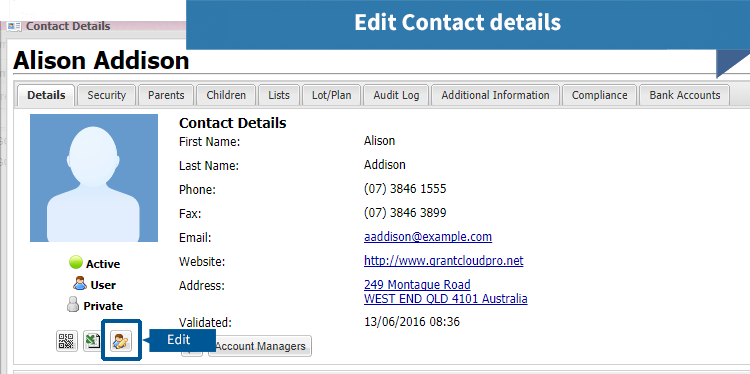
Change the record from Active to Inactive and Save.
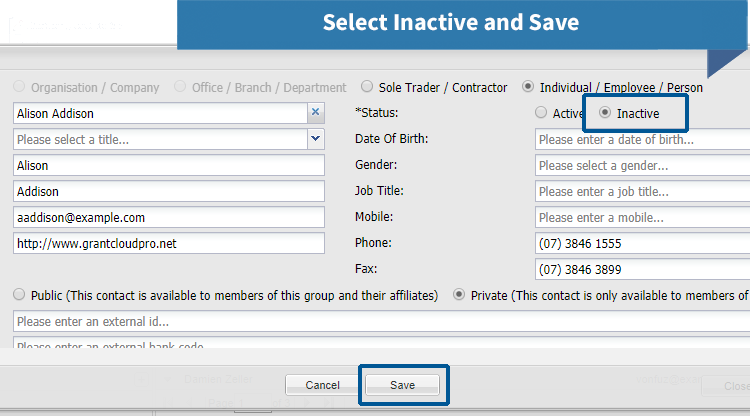
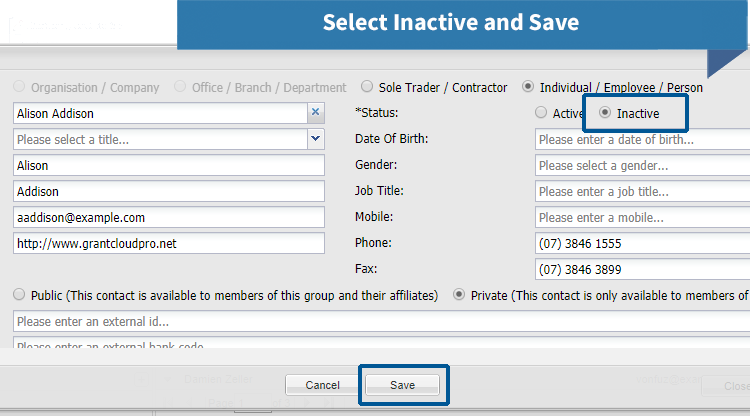
Saved Inactive Contact will now display as Inactive.
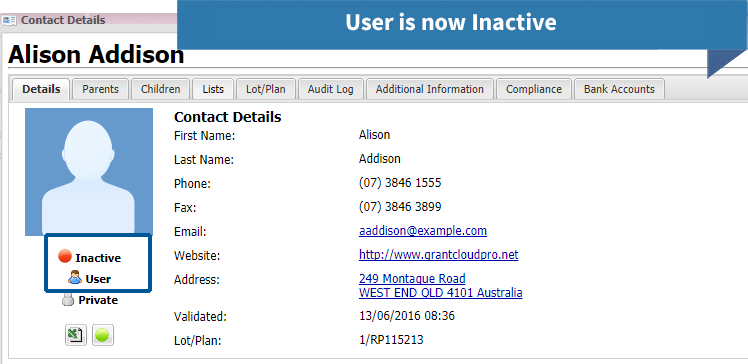
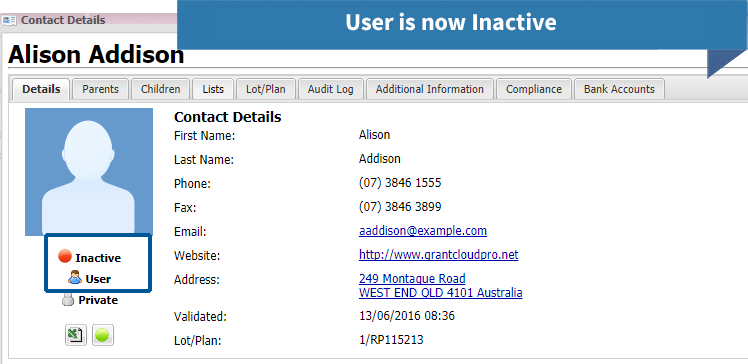
Contact Record Inactive FAQ
Will I be able to make the team member active again?
Yes, simply navigate to their contact record, select activate.
Will I be able to make the user inactive if they are attached to any projects?
Please contact support for assistance with reviewing team member access.
If you have questions about this or any of our Enquire functionality – please get in touch with our Tactiv Support Team.